Okay, so a couple of weeks ago I wrote that scAIRcrows was in rough cut and then everything went quiet.
I haven't stopped working on the project, it's just that as we're getting to the stage where it's just tinkering with the details, it's hard to keep these updates going without being incredibly repetitive.
That said, enough time has passed that I have somewhat of an update.
The key thing now is that the audio that we recorded separate to the camera's audio is now fully synced to the film. The film now comes across a million times better already because there's next to no extraneous sound/noise now. It still needs to be sweetened and tidied up but it's made an incredible difference.
One thing that I don't think I mentioned at the time, the reason why the trailer is what it is is because we hadn't synced up the audio at the time and I didn't want to spend too much time doing it when the film itself was obviously the priority. So, I took the approach of having a trailer that didn't incorporate dialogue, removed the audio completely and put composed music over the top (written & performed by These Native Ways - also scoring the film itself). If you wondered why the trailer was like that, now you know. I may go back and cut another trailer at some point, something more traditional, but right now, I'm happy that the trailer accurately represents the film.
The second big thing is that I've finally started delving into the colour correction aspect of post - the one thing I've been banging on about for quite a while. I'm doing this in Adobe Premiere Pro - I bought this software back in October but only started using it this morning. Main reason for this is that when I first booted it back in October, it looked way too scary to be using at the time. It was always my intention to produce the master of the film from Premiere Pro but I knew that there was no way in Hell that I'd be constructing the entire cut in the program. My video editor of choice before scAIRcrows was Pinnacle Studio. I wasn't doing anything overly complex back then, just cutting simple videos together and nothing more so, in those terms, Pinnacle was brilliant. But because I knew I wanted to make scAIRcrows look as best as it could, it had to be replaced. However, Premiere Pro was too big of a step up so in August, I bought Adobe Premiere Elements which is basically a stripped down version of Premiere Pro. I bought this knowing that anything I did in Elements was transferable to Pro. I cut the whole film in Elements and am now bringing it all into Pro for the picture and audio mastering (audio in Soundbooth).
I think because I've obviously spent a lot of time in Elements (you would when you're cutting a 30 min film) I opened Pro today and everything seemed a lot less bewildering. I've found it fairly easy to navigate now as it is just a bigger version of Elements. It sounds like an unnecessary extra step to work across two different editors but because they're from the same family, there's no hassle at all.
Anyway, I will say that 95% of the footage we shot was fine. There's that 5% though that weren't and unfortunately, I need some of those shots in the film. So I'm targeting those first, stage one of this process is to clean up the shots that need it. Stage two is to get a uniform look across all shots in a scene (outside light is obviously a big variable). And then stage three will be me applying the 'look' that I want. First though, I have to perform the first two stages.
I've nothing to hide on this project, I've been quite open about it being a first time independent thing and so am not going to pretend that mistakes weren't made because they were, loads. The example below is a shot that I somehow didn't see anything wrong with on the day. The originally shot footage is on the left of this picture. I've then performed a very basic clean up to make this shot look, well, visible (this is the picture on the right). Don't ask me how I managed to take such a terrible shot. Throughout the shoot I was constantly resetting the white balance and adjusting the shutter and aperture - not a single frame of this film was shot on 'auto' mode - these cameras were operated completely manually because I wanted to make sure I had total control over the image. So I don't know how the below shot happened but it did and luckily I'm able to clean it up. I think it might've been toward the end of that day's shoot!
Anyway, the screen grab from Premiere Pro - originally shot footage on the left, somewhat tweaked footage on the right:
Again, this is a very basic tweak to the contrast and a smaller one to brightness - there's still a bit more I'd like to do before I'm happy with the shot but this is exactly why I've gone on non-stop about colour correcting. It is an absolutely essential activity.
I've said it countless times before (and this is why I'm trying to only write when I have something to say!) but I've seen way too many films where simple things like the above could have occurred to make the film seem that bit more 'proper'. It strikes me as a very self defeating thing to do - to go to all the effort of organising a film shoot, shooting it and all the rest - to then simply whack it into an editing programme, assemble the shots and spit the thing back out. Yes, it will probably take me a few weeks to finish this process but when there's the possibility of shots like the one above appearing - I simply refuse to not spend that little extra time on it. It is the same with the audio. Just a little time and attention to detail will make a HUGE difference to the finished product.
That's where we currently are with the film. I expect it won't be much longer until the film is fully finished - I would hope to be able to announce details of the first screening of the film within the next month.
Very, very nearly there...

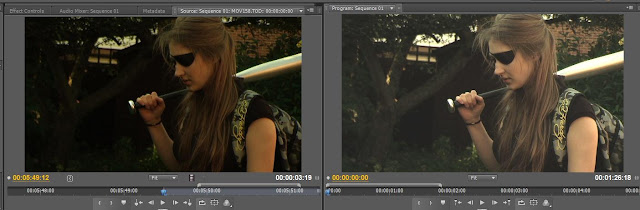
No comments:
Post a Comment